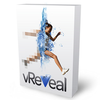A simple video editing suite to easily enhance quality
A simple video editing suite to easily enhance quality
Vote: (54 votes)
Program license: Trial version
Developer: MotionDSP
Version: 3.2.0.13029
Works under: Windows
Vote:
Program license
(54 votes)
Trial version
Developer
Version
MotionDSP
3.2.0.13029
Works under:
Windows
Pros
- There are many different effects and filters to choose from.
- The vReveal built-in player allows you to see the changes you make to the video in real time.
- The "Save and Share" area makes it easy to upload your edited videos to YouTube or Facebook.
- The software is extremely easy to begin using.
Cons
- Users will quickly notice that certain filters can only be accessed after purchasing the Premium flavor of the software.
vReveal is a nifty video editing tool that's used for taking ordinary videos to the next level by allowing users to add extra effects and enhancements to them.
vReveal sports a simple and easily navigable user interface that is useful even for a first-time user. Immediately, you will notice that the interface is composed of three tabbed areas for navigating and using the software. Each tabbed section provides its own uses to the user. For example, the "Gallery" section is used to view all of the videos that you've imported; the "Enhance" section outlines all of the special effects and enhancement that can be applied to the video file; and the "Save and Share" section is dedicated to making it easy for users to export their videos or upload them to YouTube, Facebook, etc.
For a rather simple program, you will find that vReveal's filters, enhancements and effects are impressive. Videos with excessive shakiness can be easily stabilized, and there are option to sharpen the image on videos with blurriness. There are many filters that can be used, and the brightness and contrast can be manipulated to improve color. Once you've applied your desired filters and effects, you can use the "Fine Tune" area to make small adjustments that will really make your video pop.
One of the best attributes to vReveal is that anyone can begin using the software straight away. The learning curve for using the software is practically nonexistent, and many of the features can be accessed in a single-click, rather than having to navigate confusing menus and button like in other video editing software. Additionally, after making a change to the video or applying an effect, a preview can be seen in the video player right away. This makes it easy for users to make changes quickly and watch their videos change as they work. vReveal's interface can also be adjusted to "half screen," a setting that allows you to compare the before and after versions of a video that you're in the process of editing.
vReveal currently supports the WMV, AVI, and MP4 file formats. With a few, simple clicks, anyone can create a stunning video using vReveal and all of the enhancements, filters, and effects that come with it!
Pros
- There are many different effects and filters to choose from.
- The vReveal built-in player allows you to see the changes you make to the video in real time.
- The "Save and Share" area makes it easy to upload your edited videos to YouTube or Facebook.
- The software is extremely easy to begin using.
Cons
- Users will quickly notice that certain filters can only be accessed after purchasing the Premium flavor of the software.